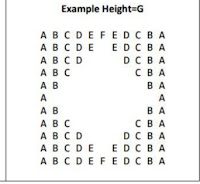inheritance in cpp
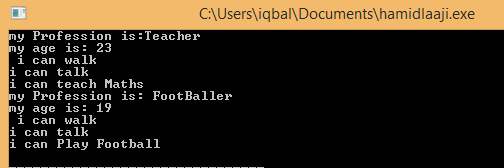
Hello From Iqbal; welcome to My Blog;in the program below i am going to use famous Object Oriented Programming Properties i.e. Inheritance , Encapsulation Method Overriding feel free to comment if you have any question(s). #include <iostream> using namespace std; class Person{ // person class , the base class from whihc further classes will inherit private : // encapsulated private members(data fields) string profession; int age; public: Person(){ } void setAge(int a){ //setters ( mutators) this->age=a; } void setProfession(string prof){ this->profession = prof; } int getAge() { //getters (accessors) return age; } string getProfession() { return profession; } void display(){ cout<<"my Profession is"<<profession<<"\n"; cout<<"my age is: "<<age<<"\n"; walk(); talk...